Installation Instruction
cd /usr/local/src yum install python-pip iptables-ipv6 tcpdump libtool python-devel mysql-devel -y pip install pymysql pip install mysqlclient git clone https://github.com/firehol/netdata.git --depth=1 cd netdata ./netdata-installer.sh --install /usr/local/apache/htdocs chown -R netdata:netdata /usr/local/apache/htdocs/netdata service netdata restart service mysqld restart
Enable FireQOS
For Centos 6
rpm -ivh https://github.com/firehol/packages/releases/download/2018-08-19-1732/firehol-3.1.6-1.el6.noarch.rpm rpm -ivh https://github.com/firehol/packages/releases/download/2018-08-19-1732/iprange-1.0.4-1.el6.x86_64.rpm
For Centos 7
rpm -ivh https://github.com/firehol/packages/releases/download/2018-08-19-1732/firehol-3.1.6-1.el7.noarch.rpm rpm -ivh https://github.com/firehol/packages/releases/download/2018-08-19-1732/iprange-1.0.4-1.el7.x86_64.rpm
Add Network Interface to Manage
Copy and Paste all lines not one by one
cat > /etc/firehol/fireqos.conf << "EOF" # configure the netdata ports server_netdata_ports="tcp/19999" interface eth0 world bidirectional ethernet balanced rate 50Mbit class arp match arp class icmp match icmp class dns commit 1Mbit server dns client dns class ntp server ntp client ntp class ssh commit 2Mbit server ssh client ssh class rsync commit 2Mbit max 10Mbit server rsync client rsync class web_server commit 40Mbit server http server netdata class client client surfing class nms commit 1Mbit match input src 10.2.3.5 EOF
Start Services
fireqos start service netdata restart
To automatic Update
sudo ln -s /usr/local/src/netdata/netdata-updater.sh /etc/cron.daily/netdata-updater
Access GUI of Netdata
http://serverip:19999/
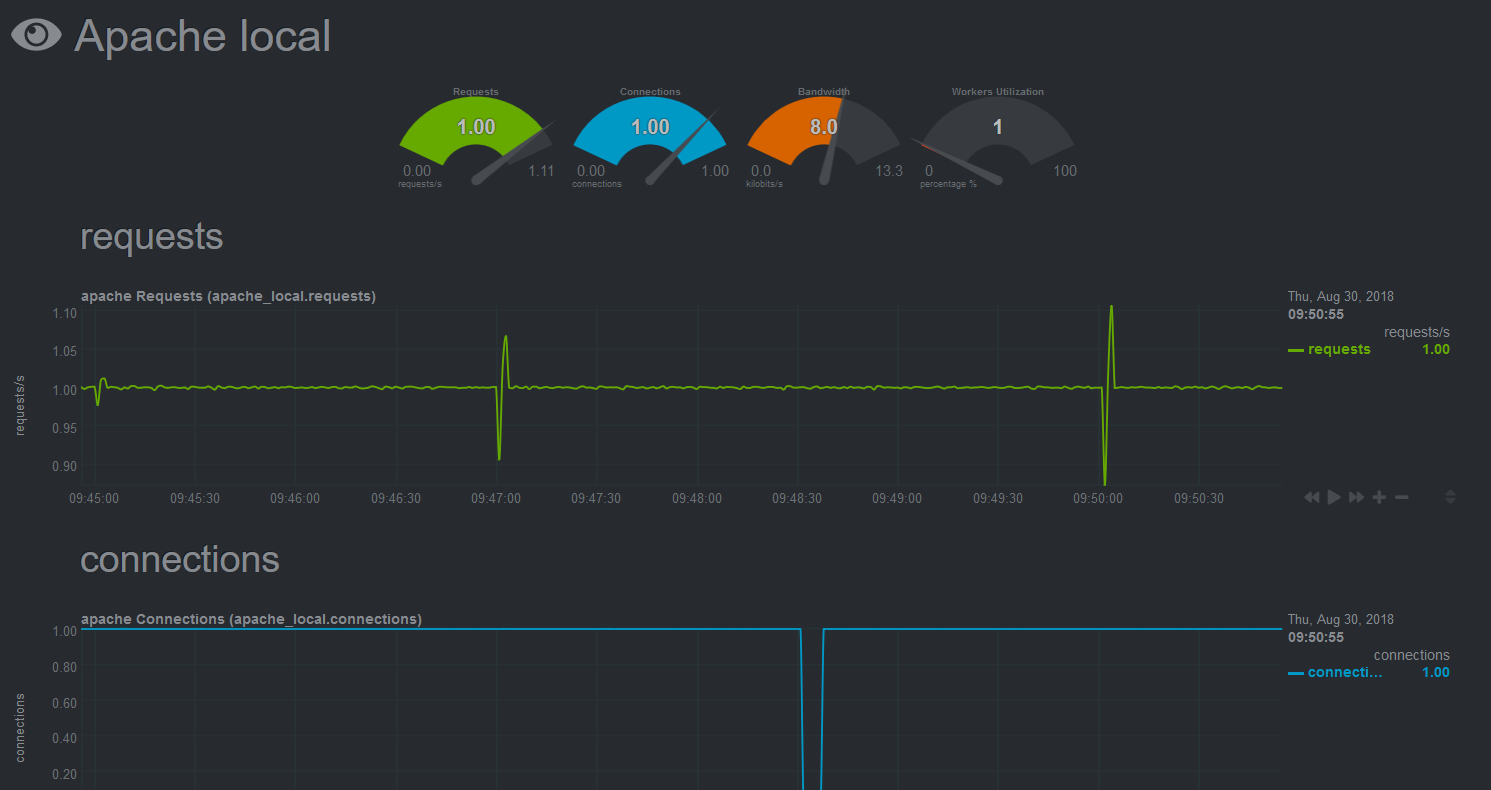
Uninstallation Instruction
sh /usr/local/src/netdata/netdata-uninstaller.sh

 English
English